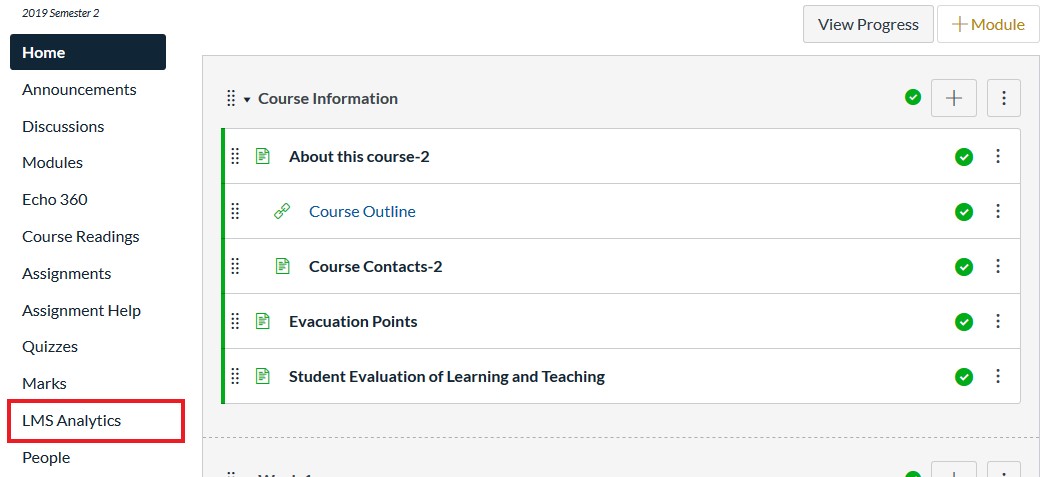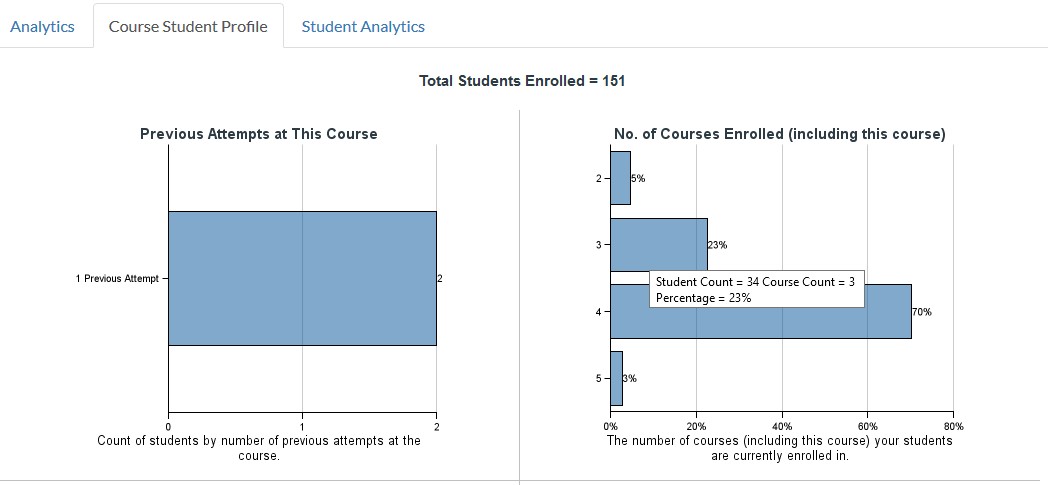How to use data to understand your students and anticipate their learning needs

Written by Hugh Leadbeter
Insights gained from learning analytics can shape the way a course is taught. While many use data for the purpose of review after a course is delivered, the use of data to prepare for teaching a course is often overlooked.
Before the semester begins, it can be helpful to ask:
- Who are my students?
- What programs/courses are they enrolled in?
- Have any previously attempted this course?
- How was this course previously delivered?
- How did students engage/perform in previous deliveries?
There are numerous Learning Analytics resources and tools available to all course coordinators that can help to provide insights into all of these questions and more, before the semester even begins.
Course Student Profile (LMS Analytics)
The Course Student Profile within LMS Analytics can be used to access a quick demographic overview of the students enrolled in a particular course. The Course Student Profile includes the following information: Students by Gender, Students by Residency Status, Basis of Admission, Programs, Other Course Enrolments, Course Load, and Previous Attempts at the course.
To access the Course Student Profile, click on the ŌĆśLMS AnalyticsŌĆÖ item on the course home page
╠²
Click on the ŌĆśCourse Student ProfileŌĆÖ tab. The report will begin to load and you may be asked to enter your username and password.
Each bar in the graphs can be clicked on to open a list of the students within the category.
Detailed Course Report
If you find the Student Course Profile graphs helpful and want deeper insights into the course, then a Detailed Course Report available. The report contains all the information from the Student Course Profile, as well as:
- Course Results
- Grade distributions, pass rates for cohorts
- SELT results
- assessments and more.
The report can show the figures for as far back as five previous iterations of the course.
If you would like a copy of the report for your course, please╠²email the Learning Analytics team.
The information within the Student Course Profile and the Detailed Course Report can help to understand your students, and provide insights into how various cohorts of students have previously performed in this course. This can assist course coordinators in tailoring their messaging to specific cohorts, as well as providing targeted support to those students most likely to need it.
╠²
Engagement Report
The engagement report provides a deeper look at how students in the previous iteration of the course interacted with the content within the course. The report provides insights into:
- student online activities
- engagement by demographics
- engagement and grade relationship
- discussion board engagement and more.
By understanding historical student behaviour, predictions can be made about the actions a student may take throughout a course. With this knowledge, courses can be catered to the needs of students in order to create the best possible learning outcomes.
You can request a copy of the engagement report for your course by╠²emailing the Learning Analytics team.
╠²
These are just a few ways in which you can use data to understand your students and anticipate their learning needs. Instead of just using data for course review purposes at the end of a semester, data should be utilised throughout the whole year. By embracing data, we can obtain real insights that will help inform data-driven student-centric teaching.
If youŌĆÖre interested in finding out more about how learning analytics can be used throughout the semester, please get in contact with the╠²Learning Analytics team.
╠²