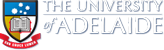MDIA 1011 - Graphic Design I
Tea Tree Gully - Semester 2 - 2017
-
General Course Information
Course Details
Course Code MDIA 1011 Course Graphic Design I Coordinating Unit Media Term Semester 2 Level Undergraduate Location/s Tea Tree Gully Units 6 Contact 6 hours per week Available for Study Abroad and Exchange N Prerequisites At least 12 units of level 1 Arts courses or equivalent, including at least 6 units of MDIA Level I courses Incompatible Not available to students who have entered BMedia program via TAFE articulation Assumed Knowledge Familiarity with basic computer graphic applications, such as Adobe Photoshop and Final Cut Pro Restrictions Available to BMedia students only Quota A quota of 17 applies Assessment Weekly skills development exercises 25%, Summary skills project 25%, Final project 40%, Participation and attendance 10% Course Staff
Course Coordinator: Associate Professor Peter Pugsley
Course Timetable
The full timetable of all activities for this course can be accessed from .
-
Learning Outcomes
Course Learning Outcomes
COURSE LEARNING OUTCOMES
1. Understand basic principles of graphic design and basic typography to create effective visual communication for a range of outcomes
2. Use appropriate technologies for print based layouts
3. Compose a basic page, incorporating elements and features that meet the client’s design brief and are print ready
4. Demonstrate an ability to find and use information relevant to the task, from a variety of information sourcesUniversity Graduate Attributes
No information currently available.
-
Learning Resources
Required Resources
Students are required to extensively use the Adobe Creative Suite (InDesign, Photoshop and Illustrator) throughout this course. The software and a computer workstation are provided to each student during the scheduled workshop sessions. Additionally, students may access unused computer workstations within the Creative Industries Centre from Mon-Thurs 7am-9pm and Fri 7am-5pm. Additionally, regular internet access is required due to the online content used throughout the subject.Recommended Resources
It is highly recommended that, students have access to their own computer workstation and the Adobe Creative Cloud. Adobe offers software student discounts and details can be found at:Online Learning
This course makes extensive use of TAFE SA Learn. This can be accessed at: http://learn.tafesa.edu.au/ Student will be registered during the first workshop session. -
Learning & Teaching Activities
Learning & Teaching Modes
Workshop classes are held each week at the Creative Industries Centre, TAFE SA. These compulsory sessions facilitate student learning through lectures, demonstrations, tutorials and group based activities. Readings, tutorials, web links, forum discussions, quizzes and other resources are are provided via TAFE SA Learn.Workload
The information below is provided as a guide to assist students in engaging appropriately with the course requirements.
The information below is provided as a guide to assists students in engaging appropriately with the course requirements:
On-campus Workshop: 6 hours per week split in to two sessions per day.
Self-Directed Studio (Tutorials, workshop, studio, Reviews and Assessment Tasks): 12 hours per week
Note that these are expectations of the approximate amount of time required in an average week to complete all elements of the course successfully. Actual workload is likely to vary depending on individual learning rates and assessment deadlines.Learning Activities Summary
Required Resources and Learning Activities:
All course resources and learning activities can be accessed via TAFE SA Learn (http://learn.tafesa.edu.au/). It is essential that you read/complete these resources/activities as directed to ensure successful completion of the assessment tasks.
Week 1: Topics: am Introduction to Graphic design pm Page control form using Adobe illustrator. During this week you will gain an understanding of the Graphic design Industry. A tour and explanation of each sector within the Creative Industries Centre will give you an insight to the various processes that are needed to develop an effective visual communication language. Additionally, you will begin to learn graphic control techniques such as line and shape, text graphic usage, vector art, and pathfinding using Adobe illustrator.
Required Resources: • Thinking with Type. A Critical Guide for Designers, Writers, Editors, & Students (2009). Princeton Architectural Press: Lupton. E • Creative Type. A sourcebook of classic and contemporary letterforms. (2005). Thames & Hudson: De Jong, Friedl, Purvis • Making and breaking the grid, A graphic design layout workshop. (2005). Rockport Publishers: Samara. T • Creative Industries Centre, TAFE SA. (2013). InDesign Workbook: Course material. Adelaide: Smith, M. • Smith, M. (2010). Resolution Overview. Retrieved from http://youtu.be/mepRvF0l1NQ • McHugh, M. (2010). Photoshop Resolution Basics. Retrieved from http://tv.adobe.com/watch/creative-sweet-tv/photoshop-resolution-basics/ • PIAA. (2010). Imagine: A World Without Print. Retrieved from http://www.youtube.com/watch?feature=player_embedded&v=g4rgqMFmSFQ Learning Activities: • Complete tutorials 1-5 from the InDesign Workbook
Week 2: Topics: Control of natural space This week you will review natural elements and manipulate form to create a visually exciting design. The morning studio will then direct your application of the tools in illustrator to best visually represent your design. Additionally, you will gain an understanding of the different file types, which are used within the design industry.
Required Resources: • Creative Industries Centre, TAFE SA. (2013). InDesign Workbook: Course material. Adelaide: Smith, M. • Creative Industries Centre, TAFE SA. (2010). Colour Matching Systems: Course material. Adelaide: Smith, M. • Creative Industries Centre, TAFE SA. (2012). PDF Standards: Course material. Adelaide: Nuske, K. • Pixellogo. (2010). Colours and Print: what is the difference between RGB, CMYK and Pantone Colours? [Blog entry]. Retrieved from http://blog.pixellogo.com/printing/colours-and-print-what-is-the-difference-between-rgb-cmyk-and-pantone-colours/ Learning Activities: • Complete design approaches • Complete transfer of selected design to digital space
Week 3: Topics: am Contrast and harmony in natural element pm Adobe Illustrator: Shape, pathfinder and pen tools Apply This week you will refine the best visual response to contrast and harmony from your studies in natural element and refine negative space to enhance your design. Adobe Illustrator is the industry standard vector art application, which can be used to create logos, packaging, technical drawings, maps and creative illustrations. This week you will gain skills in creating simple shapes using the pathfinder tool and logo drawing using the pen tool.
Required Resources: • Creative Industries Centre, TAFE SA. (2013). Illustrator Workbook: Course material. Adelaide: Phelps, N. Learning Activities: • Complete tutorials 1-5 from the Illustrator workbook
Week 4: Topics: am combine natural elements introduce type pm Adobe Illustrator: pen tool (continued) using type This week you will introduce the elements of typography and refine your control of space nd form. You will then use the techniques learnt over the past two weeks to create your own vector illustration of a design to be use in a Adelaide botanic gardens poster.
Required Resources: • Creative Industries Centre, TAFE SA. (2013). Illustrator Workbook: Course material. Adelaide: Phelps, N. Learning Activities: • Complete tutorials 6-7 from the Illustrator workbook • Develop poster as mentored.
Week 5: Topics: am Combine type element and nature study pm Adobe Illustrator: pen tool, layers, This week we combine to most effective outcomes to relation of type elements and natural objects to communicate to a specific audience. In illustrator we will concentrate of effectively refining the visual combination outcomes of the morning session using pen tools, paths and layer controls.
Required Resources: • Creative Industries Centre, TAFE SA. (2013). Photoshop Workbook: Course material. Adelaide: Nuske, K. Learning Activities: • Complete tutorials 1-5 from the illustrator workbook • Poster project continued
Week 6: Topics: Graphic Design Principles Reflecting on applying the principles of graphic design is paramount, in producing an effective layout to communicate the desired message. This week you will gain an understanding of hierarchy and emphasis of contrast; and harmony as you apply the information [text supplied] to your poster. In illustrator you will complete your study into a file that is ready for print and present it to the studio.
Required Resources: • Creative Industries Centre, TAFE SA. (2013). Design Principles: Course material. Adelaide: Smith, M. • Bear, J. (2013). Principles of Design. Retrieved from http://desktoppub.about.com/od/designprinciples/Principles_of_Design.htm Learning Activities: • applied Design Principles to craft an effective poster
Week 7: Topics: Typography introduction Typography is the art and technique of using type to effectively communicate written words. Furthermore, type can be used creatively to express meaning or mood within a graphic design layout. During this week you will learn the fundamentals of typography including type classifications, type anatomy, type selection, kerning and tracking. Working with type as an element and as a communication tool.
Required Resources: • Creative Industries Centre, TAFE SA. (2011). Readability and legibility in continuous text. Tea Tree Gully: Whaite, L. • Thinking with Type. A Critical Guide for Designers, Writers, Editors, & Students (2009). Princeton Architectural Press: Lupton. E • Creative Industries Centre, TAFE SA. (2013). Typography Fundamentals: Course material. Adelaide: Smith, M. • Samara, T. (2004). Typography Workbook. Rockport Publishers, Inc. Gloucester, Massachusetts, p. 60-65 • Strizver, I. (2013). TypeTalk: Kerning Principles. Retrieved from http://www.creativepro.com/content/typetalk-kerning-principles Learning Activities: • Letterspacing, baseline, composition of continuous text on a grid. • Display typography headlines • Visually Enhanced Quotation • Type Diagram
Week 8: Topics: Am: Session 1 introduction: Graphic design and its context Design introduction. Natural elements and control of space Typography readability Creative interpretation of type During this week we will discuss the characteristics of good type design, critique examples, explore typographic design process, review typographic composition and undertake a learning project in regards to object interpretation. We will look at how typography affects excellent readability using type language and appropriate use of design and type elements when applied to a dynamic page grid.
Required Resources: • Thinking with Type. A Critical Guide for Designers, Writers, Editors, & Students (2009). Princeton Architectural Press: Lupton. E • Creative Industries Centre, TAFE SA. (2011). Readability and legibility in continuous text. Tea Tree Gully: Whaite, L. • Creative Industries Centre, TAFE SA. (2013). Typography Fundamentals: Course material. Adelaide: Smith, M. • Samara, T. (2004). Typography Workbook. Rockport Publishers, Inc. Gloucester, Massachusetts, p. 60-65 • Garfield, S. (2011). Just my Type? A book about fonts. Profile Books, London, UK Learning Activities: • Using the grid for readable typography • Use of hyphens, pull quotes and indents, paragraph spacing • Setting up a baseline grid in InDesign • Setting up master pages in InDesign
Week 9: Topics: Apply simple design You will learn how to the three fundamental elements of graphic design in page layout space, type and image. Exacting skills develop type effectiveness in continuous text when applied to a dynamic grid design. Using Indesign to control typography for readability and continuity of grid and baseline design structures. Applying Swiss type control as a platform to build upon to considered readable type outcomes. In a simple, yet effective way you will use composition and placement of text and image on a given space
Required Resources: • Thinking with Type. A Critical Guide for Designers, Writers, Editors, & Students (2009). Princeton Architectural Press: Lupton. E • Graphic Design: The New Basics (2008). Princeton Architectural Press: Lupton. E, Cole Phillips. J • Hollis, R. (2006). Swiss Graphic Design The Origins and Growth of an International Style 1920-1965. • http://swissgraphicdesign.blogspot.com.au • Creative Industries Centre, TAFE SA. (2011). Readability and legibility in continuous text. Tea Tree Gully: Whaite, L. • Creative Industries Centre, TAFE SA. (2013). Typography Fundamentals: Course material. Adelaide: Smith, M. • Samara, T. (2004). Typography Workbook. Rockport Publishers, Inc. Gloucester, Massachusetts Learning Activities: • Working with master pages and pages in InDesign • Composing text and image on spreads • Using different grids in page layout
Week 10: Topics: Type Composition of display, subheadings, and body copy You will further learn how to apply typography to continued grids and use of display, subheadings, and body copy texts. Learning Activities: • Continue page layout for a large document • Adapt and distribute type and image over grids • Critically control applied type • Design a postcard • Design a multi page document
Week 11: Topics: Typographic communication Creating a well-composed and structured layout, and effectively communicate the desired message. Combine type page elements in simple multi-page documents with InDesign. You will further develop your skill in how to critically control type on a grid and learn how to make your document ready for print.
Required Resources: • Thinking with Type. A Critical Guide for Designers, Writers, Editors, & Students (2009). Princeton Architectural Press: Lupton. E • Graphic Design: The New Basics (2008). Princeton Architectural Press: Lupton. E, Cole Phillips. J • Creative Industries Centre, TAFE SA. (2011). Readability and legibility in continuous text. Tea Tree Gully: Whaite, L. • Creative Industries Centre, TAFE SA. (2013). Typography Fundamentals: Course material. Adelaide: Smith, M. • Samara, T. (2004). Typography Workbook. Rockport Publishers, Inc. Gloucester, Massachusetts, Learning Activities: • Design a postcard • Design a multi page document • Design and format display, subheadings and body copy
Week 12: Topics: Conclusion and Revision In this final week you will present your work after which we will review, and offer critical support and solutions for the subject. Additionally, this class will also provide the opportunity to gain lecturer support in completing the final assessment task. -
Assessment
The University's policy on Assessment for Coursework Programs is based on the following four principles:
- Assessment must encourage and reinforce learning.
- Assessment must enable robust and fair judgements about student performance.
- Assessment practices must be fair and equitable to students and give them the opportunity to demonstrate what they have learned.
- Assessment must maintain academic standards.
Assessment Summary
In order to pass this subject you must successfully complete three assessment tasks:
Assessment 1: Postcards design. Due weekly in studio as requested
Assessment 2: Typographical poster design.
Assessment 3: 8-page document.
Detailed assessment outlines and marking guides are provided via TAFE SA Learn. Additionally, each of the assessments will be discussed in detail during the workshop sessions.Assessment Detail
ASSESSMENT 1: Postcards design. You will submit a series of 5 printed postcards which you have created in studio during the past sessions. You will also need to submit your studies, and manual designs for assessment.
ASSESSMENT 2: Typographic poster design You are to design a typographic poster, based on a typographic quote and with use of a grid. The poster will have the subject of: “Adelaide writers week–Adelaide botanic gardens”. You will use the studies of the design foundation studies in the morning sessions to select, analyse, dissect, or use for reference in your poster design. The poster will be designed with use of Adobe Illustrator and InDesign software.
ASSESSMENT 3: Booklet design You are to design a 8 page booklet, based on the subject of: “Dance and move”. You will use the studies of the design foundation studies in the morning sessions to select, analyse, dissect, or use for reference in your document design. This document will be designed with use of Adobe Illustrator and InDesign software and will be printed for assessment.Submission
Assessments are submitted via the Creative Industries Submission Drive and TAFE SA Learn. Please note: the Submission Drive can only be accessed on-campus at the Creative Industries Centre, TAFE SA.Course Grading
Grades for your performance in this course will be awarded in accordance with the following scheme:
M10 (Coursework Mark Scheme) Grade Mark Description FNS Fail No Submission F 1-49 Fail P 50-64 Pass C 65-74 Credit D 75-84 Distinction HD 85-100 High Distinction CN Continuing NFE No Formal Examination RP Result Pending Further details of the grades/results can be obtained from Examinations.
Grade Descriptors are available which provide a general guide to the standard of work that is expected at each grade level. More information at Assessment for Coursework Programs.
Final results for this course will be made available through .
-
Student Feedback
The University places a high priority on approaches to learning and teaching that enhance the student experience. Feedback is sought from students in a variety of ways including on-going engagement with staff, the use of online discussion boards and the use of Student Experience of Learning and Teaching (SELT) surveys as well as GOS surveys and Program reviews.
SELTs are an important source of information to inform individual teaching practice, decisions about teaching duties, and course and program curriculum design. They enable the University to assess how effectively its learning environments and teaching practices facilitate student engagement and learning outcomes. Under the current SELT Policy (http://www.adelaide.edu.au/policies/101/) course SELTs are mandated and must be conducted at the conclusion of each term/semester/trimester for every course offering. Feedback on issues raised through course SELT surveys is made available to enrolled students through various resources (e.g. MyUni). In addition aggregated course SELT data is available.
-
Student Support
- Academic Integrity for Students
- Academic Support with Maths
- Academic Support with writing and study skills
- Careers Services
- Library Services for Students
- LinkedIn Learning
- Student Life Counselling Support - Personal counselling for issues affecting study
- Students with a Disability - Alternative academic arrangements
-
Policies & Guidelines
This section contains links to relevant assessment-related policies and guidelines - all university policies.
- Academic Credit Arrangements Policy
- Academic Integrity Policy
- Academic Progress by Coursework Students Policy
- Assessment for Coursework Programs Policy
- Copyright Compliance Policy
- Coursework Academic Programs Policy
- Intellectual Property Policy
- IT Acceptable Use and Security Policy
- Modified Arrangements for Coursework Assessment Policy
- Reasonable Adjustments to Learning, Teaching & Assessment for Students with a Disability Policy
- Student Experience of Learning and Teaching Policy
- Student Grievance Resolution Process
-
Fraud Awareness
Students are reminded that in order to maintain the academic integrity of all programs and courses, the university has a zero-tolerance approach to students offering money or significant value goods or services to any staff member who is involved in their teaching or assessment. Students offering lecturers or tutors or professional staff anything more than a small token of appreciation is totally unacceptable, in any circumstances. Staff members are obliged to report all such incidents to their supervisor/manager, who will refer them for action under the university's student鈥檚 disciplinary procedures.
The 成人大片 is committed to regular reviews of the courses and programs it offers to students. The 成人大片 therefore reserves the right to discontinue or vary programs and courses without notice. Please read the important information contained in the disclaimer.